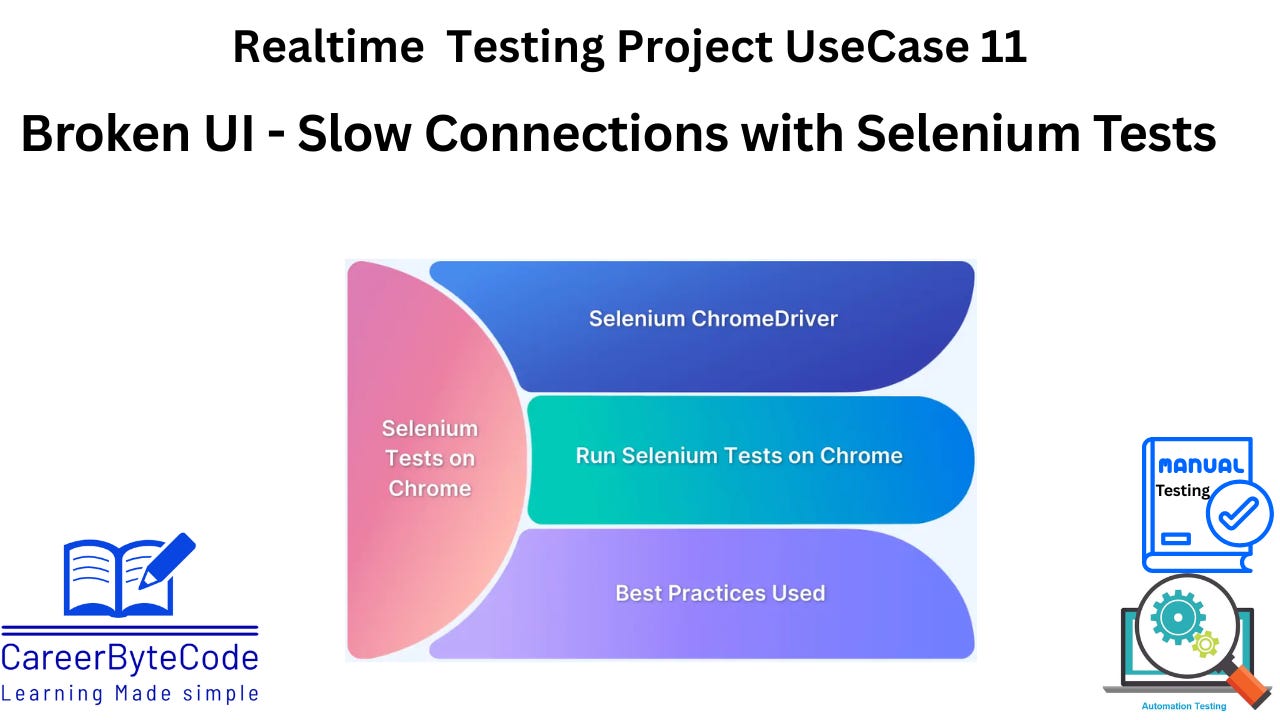Selenium & Chrome DevTools: Throttling Network for UI Testing
Simulate and Validate UI Responsiveness under Network Constraints
1. Problem Statement:
Some users report that elements like buttons or images are not loading properly on slower internet connections. You need to simulate and validate this.
Scenario:
On a product catalog page, banners, buttons, and filters should be visible even with slower network conditions (e.g., 3G).
Approach:
Use Chrome DevTools in Selenium to simulate slow network using DevTools Protocol.
Write test cases to verify the visibility of UI components after the page loads.
Add time-based assertions to check if elements load within an acceptable delay.
Use soft assertions to capture partial failures in batch runs.
Tools or Services to be Used:
Selenium WebDriver, Chrome DevTools Protocol, TestNG
2. Why We Need This Use Case
Users access web applications over a variety of network conditions, including slow or unstable connections like 3G or congested Wi-Fi. Under such slow networks, critical UI elements such as buttons, images, banners, and filters may fail to load promptly or may not appear at all, leading to a poor user experience. This can result in user frustration, increased bounce rates, and lost revenue for businesses.
This use case is necessary to ensure that essential interactive and visual elements of a web page load correctly and are accessible even when the network speed is significantly reduced. It allows developers and testers to detect UI load failures under throttled network conditions, optimize delivery strategies, and ensure consistent application behavior for all users regardless of their connection speed.
3. When We Need This Use Case
This use case is especially relevant during the functional and performance testing phases of web application development. It is critical for applications that:
Serve users in regions with poor internet infrastructure or mobile networks.
Expect significant traffic from cellular networks (3G/4G).
Are content-heavy, such as e-commerce sites, media platforms, or SPAs (Single Page Applications).
Have undergone UI changes or performance optimizations that may affect load times.
Are implementing progressive web app features or dynamic content loading.
Simulating slow networks during testing helps identify potential UI loading bottlenecks, ensuring that the page remains usable and visually coherent, and preventing issues from reaching end users.