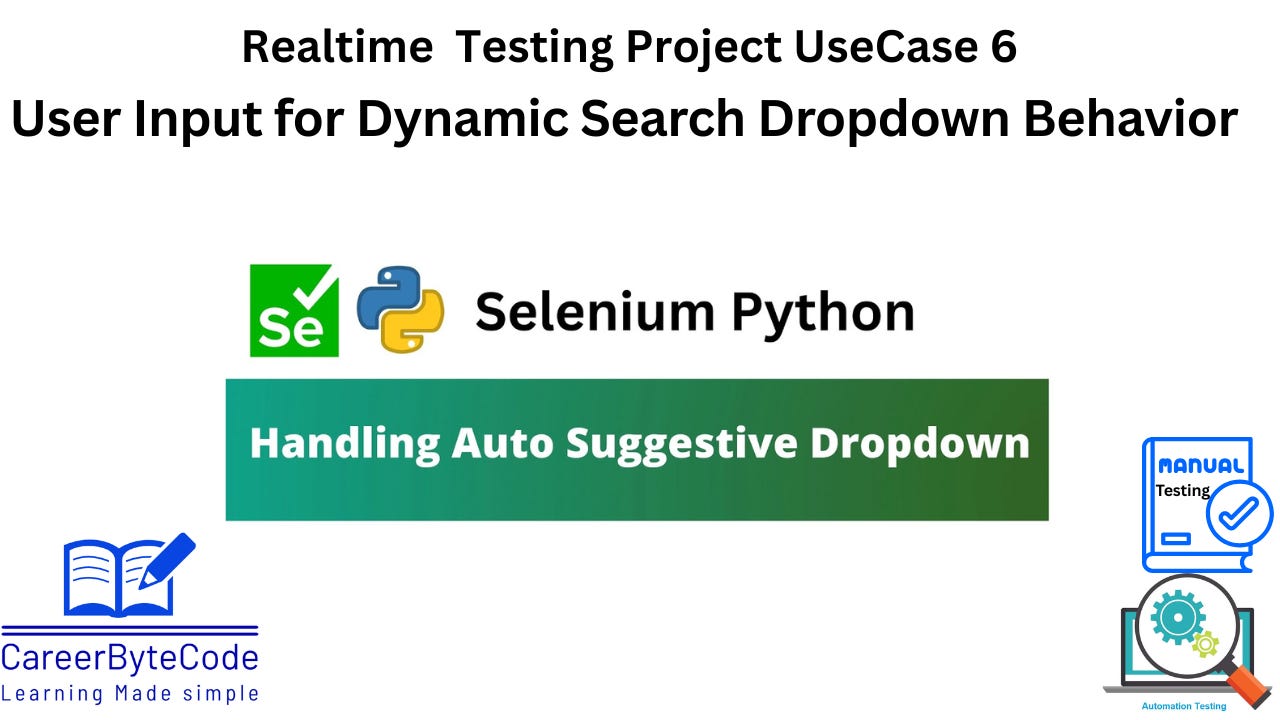UI Automation for Dynamic Dropdown and Autocomplete Suggestions Using Selenium
Automate and validate dynamic dropdowns and real-time search suggestion boxes for flawless user interactions.
1. Detailed Problem Statement
Problem Statement:
The autocomplete dropdown sometimes fails to suggest expected results due to AJAX timing issues.
Scenario:
A city selection box fetches results dynamically from an API. Need to validate correct suggestions on typing.
Approach:
Use Selenium to locate the input box.
Use sendKeys() to simulate typing.
Wait for AJAX suggestion list to appear using WebDriverWait.
Use XPath/CSS to verify that expected values appear and are selectable.
Include negative test cases (e.g., gibberish input = no suggestion).
Tools or Services to be Used:
Selenium WebDriver, TestNG, Java
2. Why We Need This Use Case
Dynamic dropdowns are becoming a standard UI element in modern web applications, especially for:
City, location, or country selectors
Product name autocompletes
Job titles, user roles, tags, etc.
Since these fields depend on real-time AJAX/API responses, traditional test automation often fails due to:
Improper waits before elements appear
DOM elements not rendered or removed quickly
Inability to verify negative scenarios (invalid input, blank suggestions)
Automation ensures these use cases are repeatable, testable, and accurate across browsers and environments, catching critical issues before production.
3. When We Need This Use Case
Use this UI automation when:
Your form uses dynamic/autocomplete fields for data input.
Suggestions are driven by APIs or delayed JavaScript.
You want to test UI responsiveness to input, including edge cases.
There's a need to validate fallback behavior when input doesn't match any data.
Manual testers report inconsistent dropdown behavior due to timing or network delays.
Examples:
Booking forms (cities, hotels)
E-commerce search filters (brands, sizes)
Job portals (roles, skills)