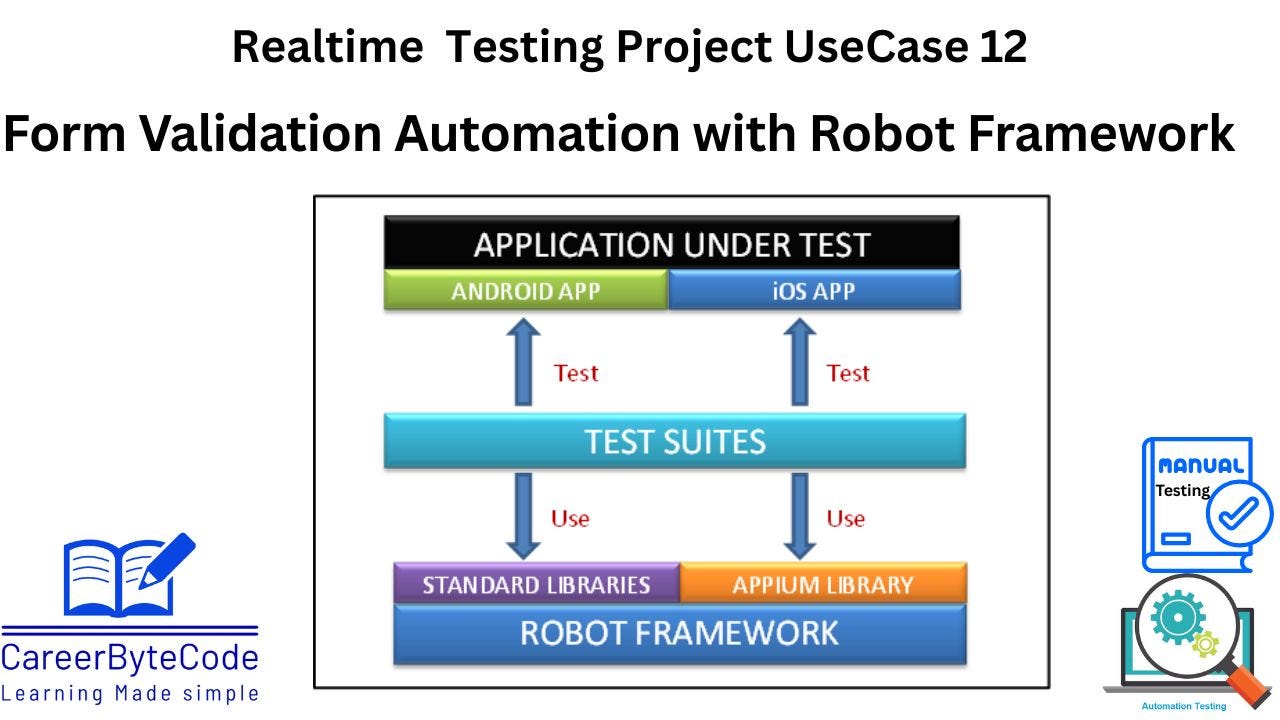Automating Form Validation Rules Using Robot Framework
Automate Email, Phone, and Password Validations Using Robot
1. Problem Statement:
QA needs to validate dynamic client-side form validations like required fields, pattern matching, and field length using keyword-driven testing.
Scenario:
A user form has 10+ fields with frontend validations (email format, phone number regex, password strength, etc.). You’re using Robot Framework as your automation tool.
Approach:
Set up a Robot Framework project with SeleniumLibrary.
Define test cases in .robot files using human-readable keywords.
Create reusable keywords for form inputs and validation error messages.
Automate form submission with missing/invalid data to validate alerts.
Include browser setup and teardown for CI/CD integration.
Tools or Services to be Used:
Robot Framework, SeleniumLibrary, Browser Drivers
2. Why We Need This Use Case
Web applications frequently include client-side form validations to ensure data quality before submission. Validations like required fields, pattern matching (email, phone number), and field length checks help prevent invalid or incomplete data entry, improving data integrity and user experience.
Manual testing of these validations can be tedious, error-prone, and inefficient — especially when forms have 10+ fields with complex rules. Automating validation checks with Robot Framework enables consistent, repeatable, and fast verification of frontend form validations across browsers. Using a keyword-driven approach makes test cases readable and maintainable by QA teams, even without deep programming skills.
This use case ensures that form validation rules are enforced correctly and that error messages display as expected, preventing invalid data submission and supporting quality assurance in continuous integration pipelines.
3. When We Need This Use Case
This use case is needed when:
Developing or maintaining web applications with complex client-side form validations.
Performing regression testing after UI or validation logic updates.
Validating web forms during continuous integration or delivery workflows.
Ensuring accessibility and usability of forms under various browser environments.
Training QA teams on keyword-driven automation approaches with Robot Framework.
Testing forms with dynamic validations such as regex patterns, password strength meters, or length restrictions.
Automating form validation checks reduces manual effort and provides quick feedback loops to developers, thus accelerating development and release cycles with higher confidence.