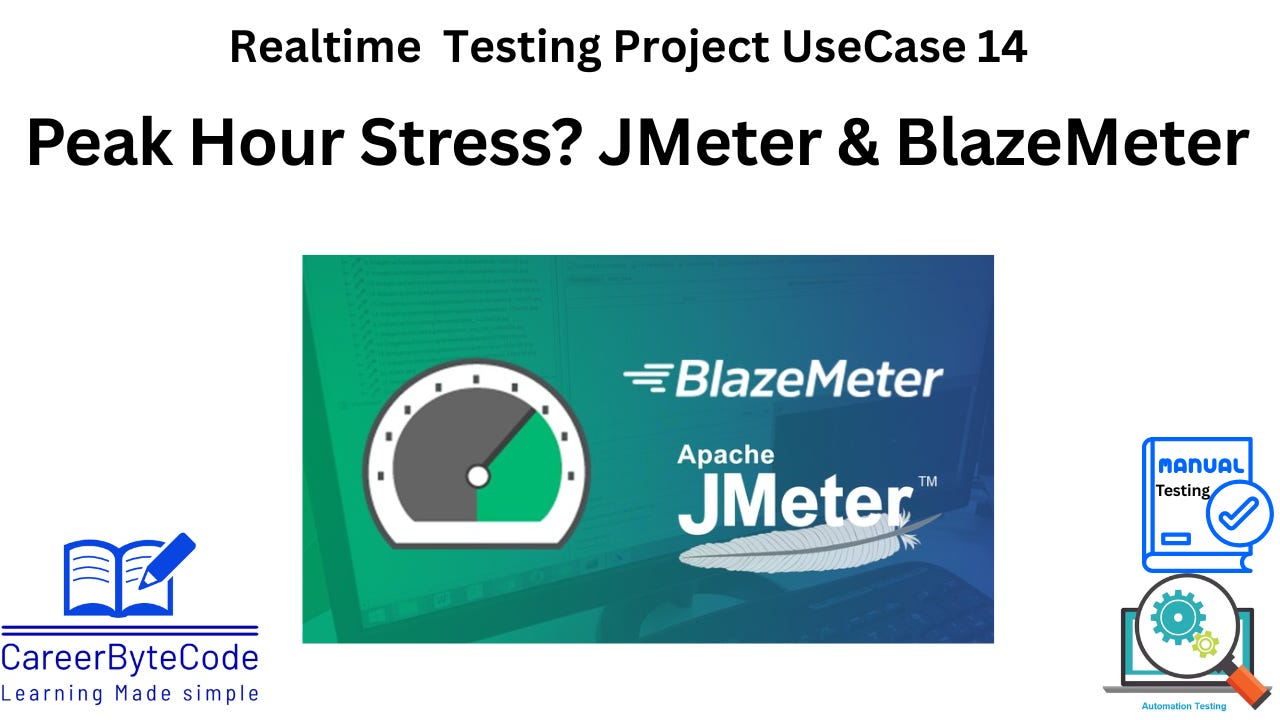Load Testing an E-Commerce Product Listing Page with JMeter and BlazeMeter
From Lag to Lightning Fast: Load Testing for E-Commerce Success
1. Problem Statement:
During peak hours, the product listing page crashes due to high traffic. Performance bottlenecks are suspected.
Scenario:
E-commerce website slows down or crashes when >1000 users access the product page at once. Need a performance test to analyze.
Approach:
Create a JMeter test plan simulating 500, 1000, and 1500 users.
Use HTTP Request Sampler to hit the product page.
Use JMeter Assertions to verify response codes and errors.
Integrate with BlazeMeter for CI execution and better graphical reports.
Generate performance metrics like average response time, throughput, and error %.
Tools or Services to be Used:
JMeter, BlazeMeter
2. Why We Need This Use Case
In the world of e-commerce, product listing pages are high-traffic gateways that can make or break user experience. During promotional events, festive sales, or peak shopping hours, thousands of customers can access the product listing page simultaneously. Without proper load testing, these surges can cause:
Slow page loading times (increasing bounce rates).
Server crashes (direct revenue loss).
Broken product displays or incomplete data loads.
Increased cart abandonment rates.
Load testing helps simulate these high-traffic scenarios before they happen in production, enabling teams to:
Identify performance bottlenecks in code, database queries, or server infrastructure.
Measure scalability limits of the application.
Collect quantitative metrics (average response time, throughput, error %).
Ensure a smooth customer experience even under stress.
By simulating user loads of 500, 1000, and 1500 concurrent users, teams can proactively detect weak points and fix them before customers notice.
3. When We Need This Use Case
You should conduct load testing for a product listing page:
Before major sales events (Black Friday, Cyber Monday, seasonal sales).
After new feature deployments that may impact page load performance.
When migrating to new infrastructure (cloud servers, CDN, microservices).
When marketing campaigns are planned that will drive heavy traffic.
After scaling up inventory (e.g., from 500 products to 5000+ products).
When moving from a development/staging environment to production to validate capacity.
Essentially, load testing becomes critical any time traffic is expected to spike beyond normal usage patterns.