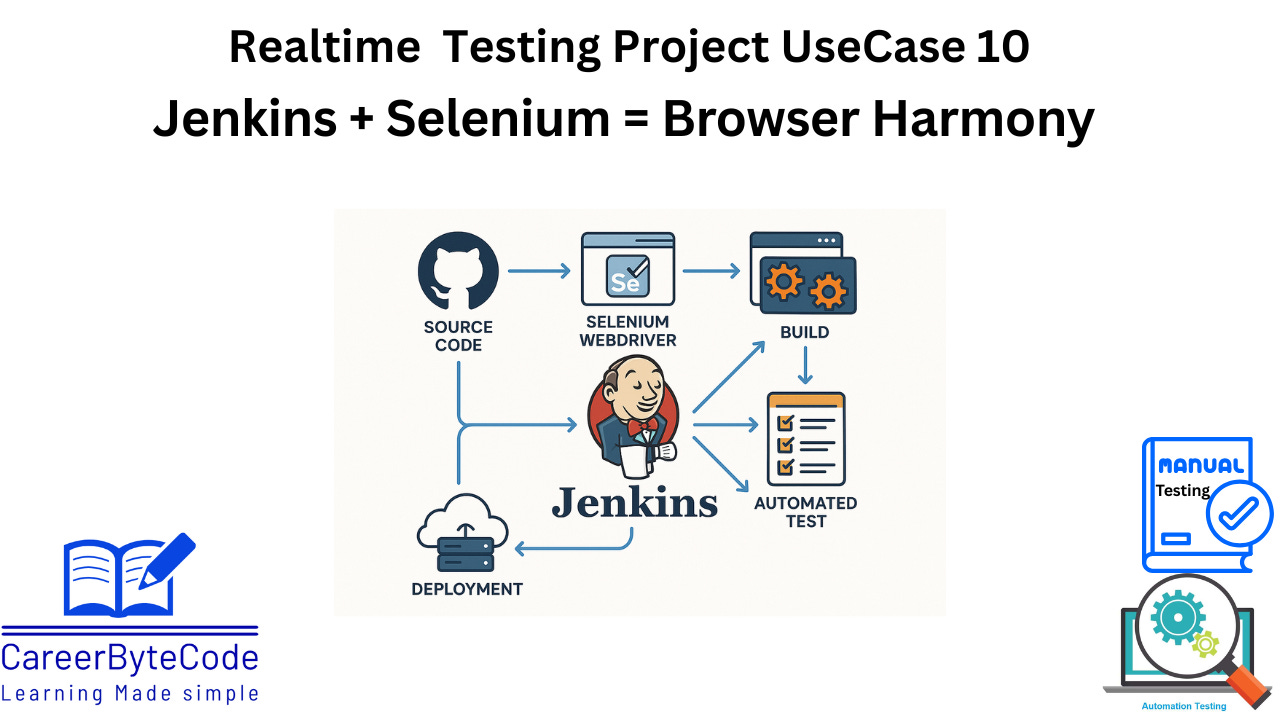Cross-Browser UI Automation with Selenium, TestNG & Jenkins – Real-Time CI/CD Implementation
Modern web applications must perform consistently across various browsers to ensure a seamless user experience.
1. Detailed Problem Statement
Modern web applications must perform consistently across various browsers to ensure a seamless user experience. However, inconsistent rendering and browser-specific behaviors can lead to UI breakages. In this scenario, a responsive web application renders correctly on Chrome but displays broken layouts on Firefox. Manual testing for each browser is tedious and error-prone. Hence, a cross-browser automation test suite is essential to detect UI regressions early.
2. Why We Need This Use Case
Modern web applications are accessed from a variety of browsers — Chrome, Firefox, Edge, Safari, and more. Each browser interprets HTML, CSS, and JavaScript slightly differently, which can cause layout inconsistencies, broken UI components, or even non-functional features.
In real-world scenarios, a web app might look perfect in Chrome but appear broken in Firefox. Manual cross-browser testing for every release is tedious, time-consuming, and prone to human error. By automating these checks, QA teams can detect UI regressions early in the development cycle, reduce the workload on manual testers, and ensure a consistent experience for end users.
Key reasons for implementing this use case:
Early defect detection for browser-specific rendering issues.
Reduced manual effort, freeing testers to focus on exploratory testing.
Consistent user experience across supported browsers.
Continuous Integration support to catch issues before production deployment.
3. When We Need This Use Case
This use case becomes essential in scenarios such as:
Your product officially supports multiple browsers.
You are preparing for a major release regression cycle.
Frontend teams frequently push UI updates.
You want nightly builds in Jenkins that validate UI health.
Customer-facing UI bugs appear in specific browsers only.
You are integrating automation into an Agile/CI/CD pipeline to provide instant feedback to developers.