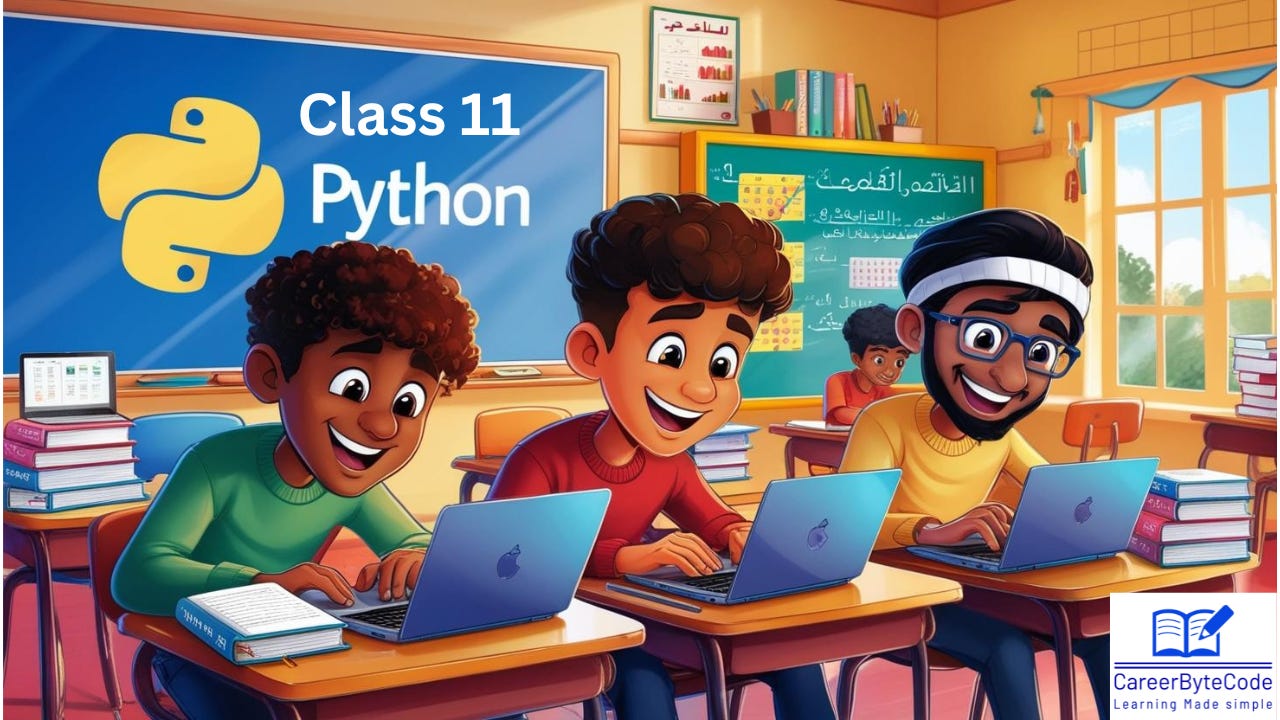Class 11: Python Administration Training – Mastering File Writing and Appending
We dove into the File Handling world in Python, focusing on writing and appending data to files.
In Class 11, we dove into the File Handling world in Python, focusing on writing and appending data to files. These are crucial operations when working with persistent data storage, and today’s session will enhance your ability to interact with files efficiently. 💻
📅 Agenda for Today:
1. Writing a File 📝
Definition: Writing to a file involves adding or overwriting data in a file.
Modes:
'w': Write mode – Opens the file and overwrites its content.'w+': Write and read mode – Allows both writing and reading, overwriting the file content.
Methods to Write a File:
write(): Writes a string to the file.writeline(): Writes a list of strings to the file, one line at a time.
Built-in Method – seek():
seek()is used to move the cursor to a specific position in the file for further reading or writing.
2. Appending a File 📂
Definition: Appending data involves adding content to the end of a file without modifying its existing data.
Modes:
'a': Append mode – Opens the file for appending, creating it if it doesn't exist.'a+': Append and read mode – Allows both appending and reading.
Methods for Appending:
write(): Appends a string to the end of the file.writelines(): Appends a list of strings to the file.
💡 Stay tuned for Class 11 Recording 📹, and master writing and appending to files in Python!