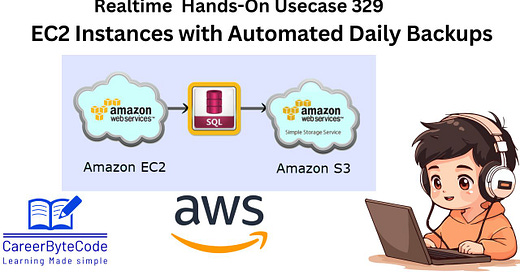Automating Daily Backups of AWS EC2 Instances to S3 Bucket using shell scripting
Automating daily backups of EC2 instances ensures data protection, quick disaster recovery, and operational continuity.
1. Why We Need This Use Case
Automating daily backups of EC2 instances ensures data protection, quick disaster recovery, and operational continuity. Manual backups are error-prone and time-consuming, whereas automation reduces human effort and minimizes downtime risks.
In modern cloud environments, data protection and disaster recovery are critical concerns for businesses running workloads on AWS. EC2 instances host applications, databases, and other critical services, making it essential to have a robust backup mechanism in place. Manually creating snapshots and backups is not only time-consuming but also prone to human errors, increasing the risk of data loss in case of system failures, accidental deletions, or cyber threats.
By automating daily backups of EC2 instances to an S3 bucket using shell scripting, organizations can achieve:
Enhanced Data Security and Disaster Recovery:
In the event of system failures, data corruption, or cyberattacks (such as ransomware), having automated backups ensures that recent copies of essential data are always available.
Storing backup details in S3 allows for additional redundancy and long-term archival.
Operational Efficiency and Time Savings:
Eliminates the need for manual snapshot creation and tracking, reducing human effort and potential errors.
Ensures consistent and scheduled backups without administrative intervention.
Cost Optimization and Storage Management:
AMIs can be used to restore instances quickly, reducing downtime and operational impact.
Backups stored in S3 allow organizations to leverage lifecycle policies, transitioning data to cheaper storage classes for cost optimization.
Regulatory Compliance and Audit Readiness:
Many industries (finance, healthcare, government, etc.) require regular backups to comply with data retention policies.
Automating backups ensures adherence to compliance standards by maintaining a well-documented and repeatable process.
Scalability and Reliability:
This solution can be applied across multiple EC2 instances, making it scalable for environments with multiple workloads.
Automated processes reduce dependency on manual oversight, ensuring backup operations run reliably.
By implementing an automated EC2 backup solution using shell scripting and AWS CLI, organizations gain a cost-effective, scalable, and efficient approach to data protection, ensuring business continuity and resilience against data loss incidents.
2. When We Need This Use Case
When running critical workloads on AWS EC2 instances and needing frequent backups
When compliance requirements mandate regular backups
When automating disaster recovery planning
When managing multiple EC2 instances and needing centralized backup management
When looking for a cost-effective, long-term storage solution using Amazon S3
Automating daily backups of EC2 instances to an S3 bucket is necessary in several scenarios, including:
Critical Workload Protection:
Businesses running production applications, databases, and critical services on EC2 instances must have a backup strategy to prevent downtime and data loss.
If an EC2 instance is hosting customer data, transaction records, or logs, automated backups ensure that recent copies are available in case of failures.
Disaster Recovery and High Availability Planning:
Organizations need automated backups to recover quickly from unexpected failures such as hardware malfunctions, software bugs, or accidental instance terminations.
For business continuity planning, companies must maintain offsite or remote backups in S3 to recover instances in case of regional failures or outages.
Compliance and Governance Requirements:
Industries such as finance, healthcare, and government sectors have strict regulatory mandates that require regular backups and retention policies.
Automating the backup process ensures that companies comply with audit requirements without the need for manual intervention.
Frequent Code and Configuration Updates:
If an EC2 instance undergoes frequent code deployments or configuration changes, creating automated daily backups ensures that a previous stable version is available for rollback if needed.
Developers and DevOps teams benefit from having a backup to restore environments in case of unintended changes or misconfigurations.
Multi-Instance and Multi-Region Deployments:
In cloud environments where multiple EC2 instances run in different regions, automating backups ensures uniformity and consistency in backup policies.
Businesses running large-scale applications across different availability zones can maintain efficient backup management without manual overhead.
Reducing Manual Effort and Human Errors:
If IT teams are manually creating snapshots, there is a risk of missing scheduled backups or misconfiguring the process.
Automating backups eliminates inconsistencies and ensures all critical instances have up-to-date backups stored securely.
Long-Term Archival and Cost Optimization:
Organizations that need to retain EC2 backups for extended periods can use this automation to store snapshots in S3, where they can be transitioned to cheaper storage classes.
Instead of relying on expensive on-demand storage, businesses can implement S3 lifecycle rules to reduce costs while maintaining accessibility.
By implementing automated EC2 backups using shell scripting, organizations reduce risks, improve efficiency, and ensure uninterrupted service availability in case of failures, all while adhering to best practices in cloud data management.
3. Challenge Questions
Keep reading with a 7-day free trial
Subscribe to CareerByteCode’s Substack to keep reading this post and get 7 days of free access to the full post archives.