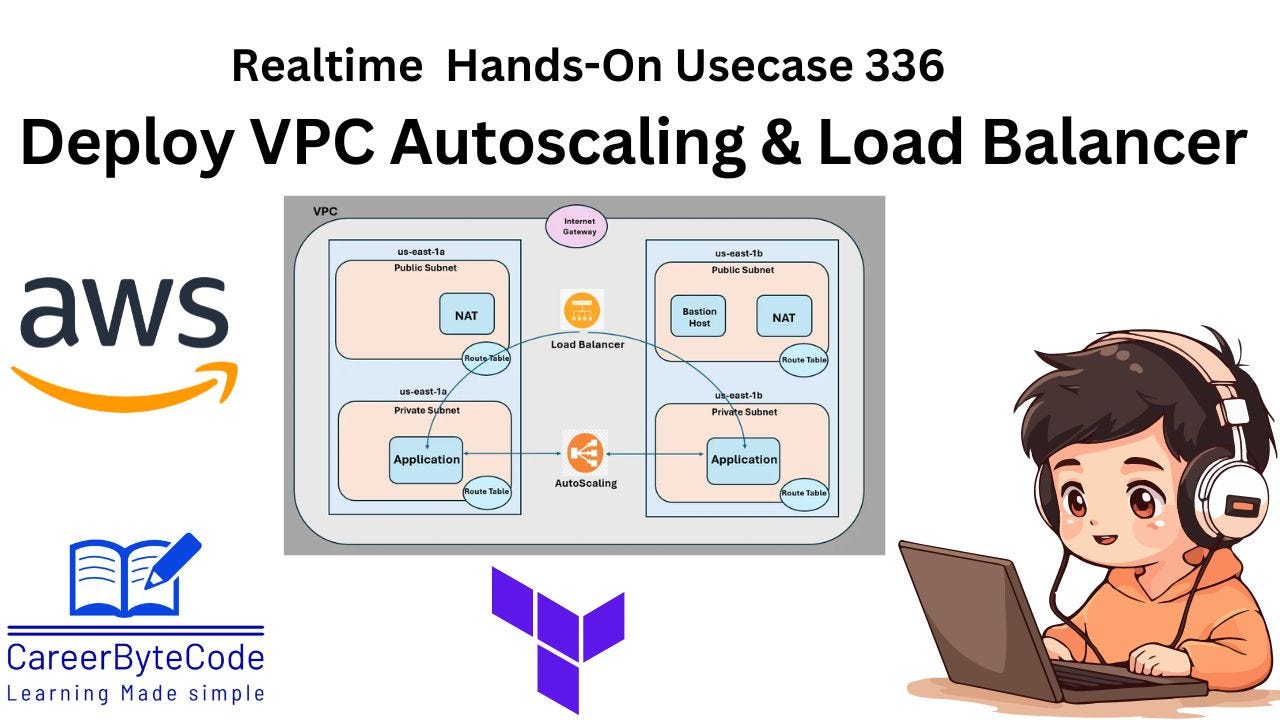From Zero to Hero: Deploy AWS VPC with Autoscaling & Load Balancer Using Terraform
Create a VPC infrastructure with autoscaling and loadbalancing enabled with remote state management.
1. Why We Need This Use Case
In modern cloud architectures, managing infrastructure efficiently is crucial for cost optimization, scalability, and security. Deploying applications manually in AWS can be time-consuming and prone to human errors. Infrastructure as Code (IaC) tools like Terraform allow us to automate and standardize infrastructure deployment.
This use case is essential because:
Ensures Cost Optimization: Autoscaling dynamically adjusts resources based on demand, reducing unnecessary expenses.
Improves Reliability: Load balancing ensures high availability and fault tolerance by distributing traffic evenly.
Enhances Security: Deploying applications in private subnets within a Virtual Private Cloud (VPC) restricts unauthorized access.
Simplifies Deployment: Using Terraform's remote backend (S3 and DynamoDB) allows for collaborative infrastructure management.
Increases Operational Efficiency: Automating infrastructure provisioning minimizes manual intervention and deployment errors.
2. When We Need This Use Case
This use case is particularly useful in the following scenarios:
Deploying Multi-Tier Applications: When setting up a highly available and secure environment for applications running in AWS.
Handling Traffic Surges: Businesses experiencing varying workloads need autoscaling to dynamically adjust resources.
Reducing Operational Overhead: Organizations looking to automate infrastructure provisioning and minimize human intervention.
Enhancing Security Measures: When a secure architecture is required with private subnets, bastion hosts, and controlled access.
Collaborative Infrastructure Management: Teams working on shared infrastructure need a remote backend (S3 + DynamoDB) to maintain state consistency.
3. Challenge Questions
Keep reading with a 7-day free trial
Subscribe to CareerByteCode’s Substack to keep reading this post and get 7 days of free access to the full post archives.