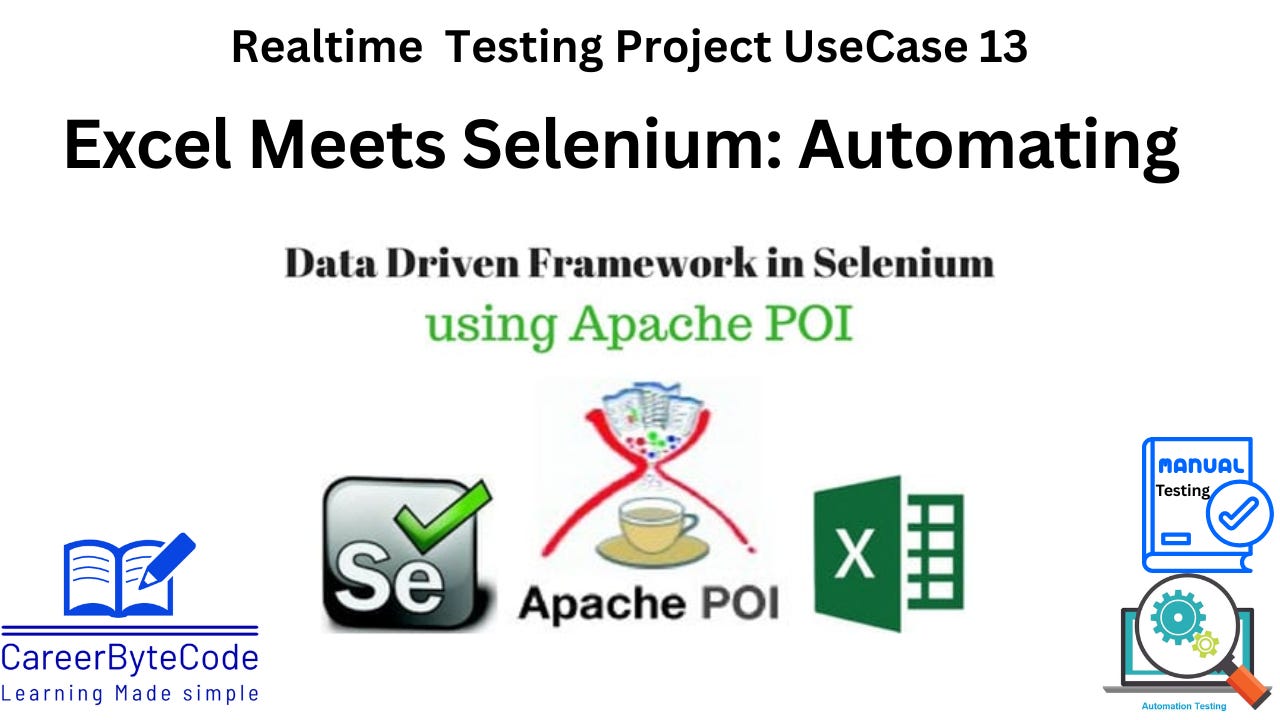Automating User Registration Testing with Data-Driven Approach using Selenium, Apache POI, and TestNG
Mastering Data-Driven Testing: Automating Registration Forms Like a Pro
1. Problem Statement:
Manual data entry limits test coverage. Need to test registration with multiple datasets including edge cases.
Scenario:
The registration form has 8 fields including dropdowns, date-pickers, and validations. Must test 50+ data combinations.
Approach:
Create a CSV/Excel with input datasets.
Use Apache POI or OpenCSV in Java to read data into test cases.
Write Selenium automation to loop through data and fill the form.
Validate form success or failure messages.
Use TestNG DataProvider or Pytest parameterization for implementation.
Tools or Services to be Used:
Selenium WebDriver, TestNG (or Pytest), Apache POI/OpenCSV
2. Why We Need This Use Case
Manual data entry during registration form testing is time-consuming, error-prone, and severely limits the scope of test coverage. In real-world applications, registration pages often contain multiple field types such as text inputs, dropdowns, radio buttons, and date pickers — each with their own validation rules.
Testing these manually for multiple scenarios — including valid data, invalid data, edge cases, and negative test scenarios — would take an excessive amount of time.
A data-driven testing approach solves this problem by:
Separating test logic from test data – testers can simply add or modify data in an Excel/CSV without touching the code.
Running multiple combinations in one go – increases coverage from a handful of tests to dozens or hundreds.
Ensuring reusability – the same test logic can be applied to different datasets and environments.
This use case ensures comprehensive coverage of real-world user behaviors and system validations without duplicating code.
3. When We Need This Use Case
We need this approach when:
Multiple field combinations must be tested for correctness (e.g., 50+ unique datasets).
Form contains diverse field types like text boxes, dropdowns, date-pickers, and radio buttons.
Frequent updates to business rules mean validation criteria change often — updating the dataset is quicker than updating multiple scripts.
High regression frequency requires running the same tests repeatedly against new builds.
Internationalization/Localization testing — using datasets for multiple languages or formats.
Example:
An e-commerce site’s registration page needs testing across 5 countries with different phone formats, date formats, and required fields — manual testing here would be unrealistic without data-driven automation.