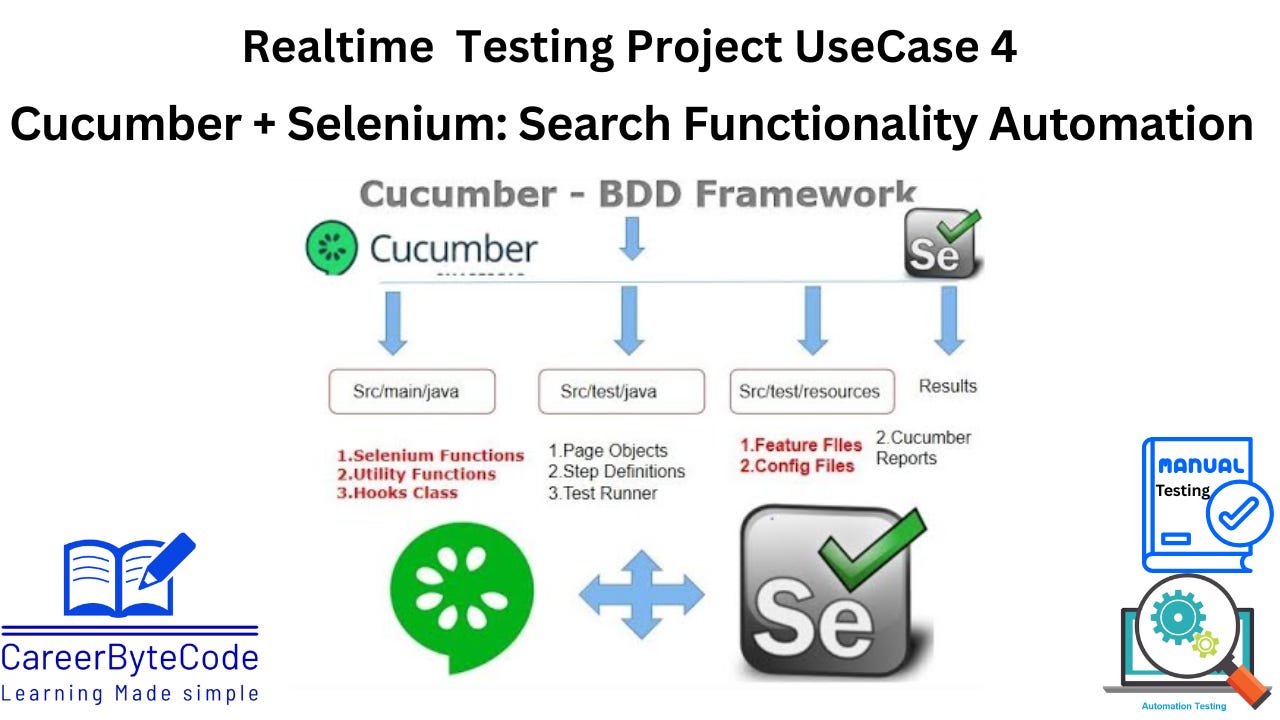Automated Search Box Testing Using Selenium and Cucumber in Java
Automated Search Testing Made Simple with Cucumber
1. Problem Statement
Search boxes are essential to modern web applications. However, inconsistencies like returning incomplete results, not responding to partial matches, or failing on empty queries can lead to poor user experience and lost customers. Manual testing of every variation is time-consuming and error-prone.
In this scenario, we aim to automate the testing of a search functionality in a product catalog, where users search using full names, partial names, or even submit empty searches. Using Selenium with Java and Cucumber, we will create a robust automated test suite that checks the expected behavior for each type of input. We also use dynamic tags to execute only high-priority test cases during regression.
3. Why We Need This Use Case
Prevent User Frustration: Inconsistent or broken search features can frustrate users and reduce platform engagement.
Catch Edge Cases: Empty queries, special characters, or partial inputs often go untested manually.
Speed Up Regression Testing: Automation helps run the same tests repeatedly with accuracy, especially in fast-release environments.
Dynamic Execution: Using tags in Cucumber, we can prioritize critical tests in CI/CD pipelines.
Improve Quality Confidence: Ensures your application behaves as expected with various input scenarios.
4. When We Need This Use Case
During feature releases that modify or impact the search logic (like UI/UX changes or database search algorithms).
When search-related bugs are reported by QA or customers.
As part of regression suites before major deployments or product rollouts.
In continuous integration environments, where tests need to run on every commit or nightly.
When building a data-driven framework, where multiple search terms and outcomes need to be verified quickly.