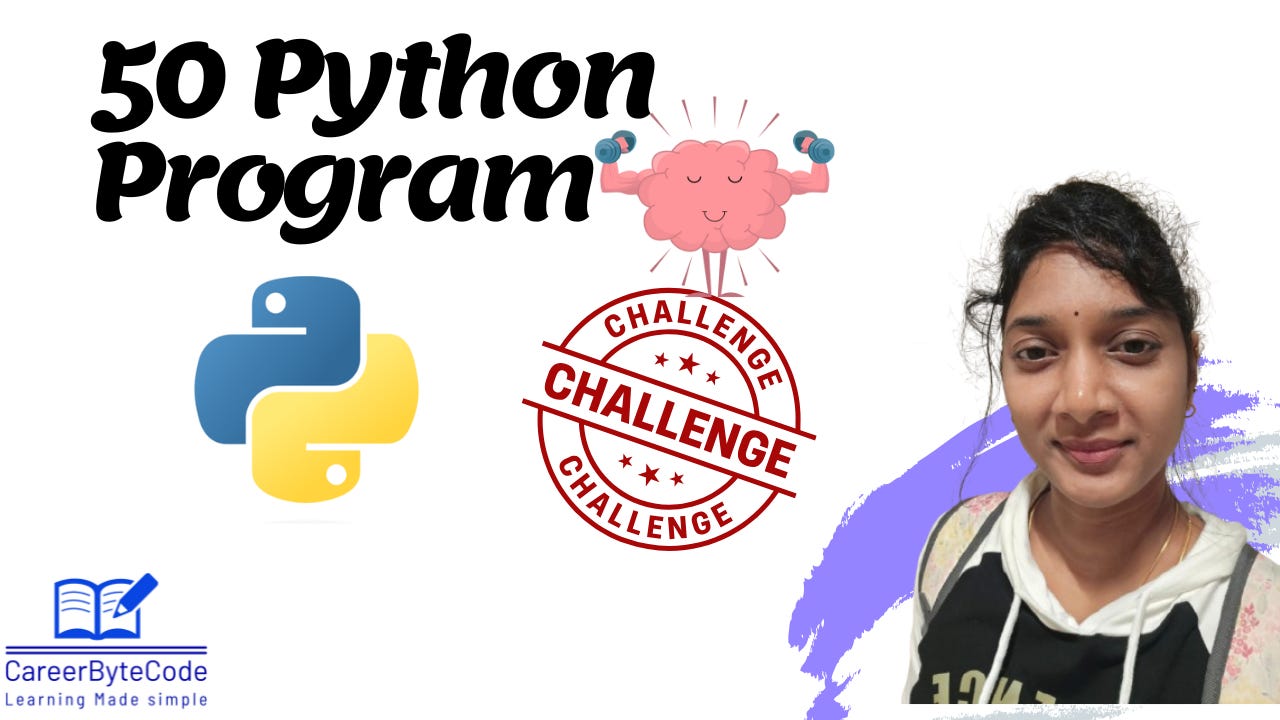50 Real-World Python Projects to Master Automation, Scripting, APIs, Data Processing, and DevOps Essentials – A Hands-On Portfolio for Job-Ready Developers and Career Switchers
Python project scenarios span across diverse domains and tackle real-world automation, scripting, data handling, and application development challenges.
🧠 Summary of the 50 Python Exercises
These 50 real-time Python project scenarios span across diverse domains and tackle real-world automation, scripting, data handling, and application development challenges. Here's a categorized breakdown:
🔧 Core Python Automation & Scripting (Scenarios 1–12, 25–26, 39–40, 50)
File handling (reading/writing CSV, JSON, and text)
Automating backups, scheduling with cron, organizing files
Sending emails and SMS alerts
Compressing/decompressing files
Verifying file existence
🌐 Web Scraping & APIs (Scenarios 3, 15, 27, 36, 42, 43, 48)
Real-time data extraction from websites and PDFs
Working with REST APIs (GET, POST)
Automating social media actions
Building REST APIs using Flask
📊 Data Processing & Analytics (Scenarios 2, 14, 19, 20, 28, 29, 33, 35, 37, 38, 44, 49)
Cleaning, validating, sorting, and filtering structured data
Real-time stream processing
Predictive analytics (linear regression)
Handling large datasets efficiently
🔐 Security, Auth & System Monitoring (Scenarios 8, 16, 24, 29, 41)
Logging, error monitoring
Encrypting, decrypting, and hashing sensitive data
Environment variable management
User authentication systems
📦 Working with Formats (Scenarios 13, 17, 22, 23, 34, 43)
JSON, XML, regex, and log parsing
Data validation and structure checks
Caching for performance optimization
💻 Interactive Apps & GUI (Scenarios 5, 6, 18, 32, 46, 47)
CLI applications
Simple GUI with Tkinter
Chatbot development
Lottery number generators
Input validation and interactive logic
🧪 Testing, Utilities & Project Readiness (Scenarios 7, 10, 21, 31, 45)
Generating test data
Multi-threading
Unit testing
Image processing
UUID creation
🎓 How Students Benefit from These Exercises
✅ 1. Hands-On Practice
Students don’t just learn theory—they apply Python to solve practical problems. This boosts retention and develops coding intuition.
✅ 2. End-to-End Thinking
From input validation to data transformation, and report generation to delivery, these scenarios teach complete solution-building—not just code snippets.
✅ 3. Real-World Relevance
Each scenario is inspired by actual industry use cases:
Automated reporting and monitoring (common in DevOps/SRE roles)
Data parsing and cleanup (used in Data Engineering & Analytics)
REST API development (used in Backend & Full Stack roles)
Security and encryption (vital in any production-grade software)
✅ 4. Tool & Library Exposure
Learners explore:
Core libraries (
os,csv,json,datetime,logging)Web libraries (
requests,beautifulsoup4)Data libraries (
pandas,numpy,scikit-learn)GUI and automation tools (
Tkinter,smtplib,shutil)Security tools (
hashlib,cryptography)
This exposure builds tool confidence, a key trait of job-ready Python developers.
✅ 5. Transferable Knowledge
These exercises don’t lock learners into a single domain. Whether they're targeting:
Automation roles
Data Science
DevOps
Web Development
API Integration
They’re getting reusable Python foundations for all.
📌 Final Note
This curated set of 50 real-time project exercises offers the perfect blend of breadth and depth. Students can start from simple automation and move to API integrations, predictive analytics, system utilities, and even build end-to-end CLI or GUI apps. It’s a self-contained mini-curriculum for practical Python mastery.
🎯 Next Step: Encourage students to document each project, upload to GitHub, and create short blog posts or LinkedIn content around each—building their portfolio and personal brand simultaneously.
Github : - Python-Challenge
50 real-time Python project scenarios
Scenario 1: File Processing and Automation
Problem Statement: Automating the process of reading and writing to files for data extraction and storage.
Detailed Scenario: A project requires automating the task of reading large data files (e.g., CSV or JSON), extracting useful information, and writing the extracted data into new files for further processing.
Usecase Approach: Use Python’s file handling functions to read the data, process it, and write the output to new files.
Tools and Modules:
os,sys,json,csv
Scenario 2: Batch File Data Processing
Problem Statement: Processing a batch of text files to clean and format data.
Detailed Scenario: A system receives a batch of unstructured text files. The goal is to clean the data by removing unwanted characters and reformatting it into a standard structure.
Usecase Approach: Open and process each file using Python’s file handling and string manipulation methods to clean the content.
Tools and Modules:
os,re,sys
Scenario 3: Web Scraping for Real-Time Data Extraction
Problem Statement: Extracting real-time data from a website for analysis.
Detailed Scenario: The application needs to scrape data from a webpage regularly to monitor specific metrics (e.g., stock prices, weather data).
Usecase Approach: Use Python’s
requestsmodule to fetch the webpage andBeautifulSoupto extract the relevant data.Tools and Modules:
requests,beautifulsoup4
Scenario 4: Sending Automated Emails with Attachments
Problem Statement: Sending an automated email with a report attached.
Detailed Scenario: The system generates a daily report, which should be sent automatically to a list of recipients, including an attachment.
Usecase Approach: Use the
smtplibmodule to send emails and attach reports generated via Python.Tools and Modules:
smtplib,email,os
Scenario 5: Simple Calculator Application
Problem Statement: Creating a simple calculator application.
Detailed Scenario: Develop a Python application that can perform basic arithmetic operations (addition, subtraction, multiplication, division) based on user input.
Usecase Approach: Define functions to handle different operations and take user input dynamically.
Tools and Modules: None (Pure Python)
Scenario 6: Data Validation for User Inputs
Problem Statement: Validating user input for correctness.
Detailed Scenario: An application accepts user inputs for a form. The input needs to be validated to ensure it is in the correct format (e.g., email, phone number).
Usecase Approach: Use regular expressions to validate input patterns and ensure proper formatting.
Tools and Modules:
re,sys
Scenario 7: Generating Unique IDs for Users
Problem Statement: Automatically generating unique IDs for new users.
Detailed Scenario: Each new user registration needs to be assigned a unique identifier that will be used across different systems.
Usecase Approach: Use Python’s
uuidmodule to generate unique user IDs.Tools and Modules:
uuid
Scenario 8: Logging Errors and Exceptions
Problem Statement: Logging application errors for troubleshooting.
Detailed Scenario: An application needs to log errors, exceptions, and events for debugging and monitoring purposes.
Usecase Approach: Use Python’s
loggingmodule to log messages with different severity levels.Tools and Modules:
logging
Scenario 9: Managing Files in Directories
Problem Statement: Organizing files into different folders based on criteria.
Detailed Scenario: An application needs to automatically move files to different directories based on file type (e.g.,
.txt,.csv).Usecase Approach: Use the
osmodule to create directories and move files based on extensions.Tools and Modules:
os
Scenario 10: Random Data Generation for Testing
Problem Statement: Generating random data for testing purposes.
Detailed Scenario: The application needs random numbers, dates, or strings for stress testing and performance evaluations.
Usecase Approach: Use Python’s
randomanddatetimemodules to generate random data.Tools and Modules:
random,datetime
Scenario 11: Scheduling Tasks with Cron Jobs
Problem Statement: Scheduling Python scripts to run periodically.
Detailed Scenario: A Python script needs to be executed at specific intervals (e.g., every hour or once a day).
Usecase Approach: Use
cron(Linux) orschedulelibrary to set up automatic task scheduling.Tools and Modules:
schedule,os
Scenario 12: Formatting Date and Time Data
Problem Statement: Converting dates to different formats.
Detailed Scenario: The application needs to handle multiple date formats from various systems and convert them into a standard format.
Usecase Approach: Use Python’s
datetimemodule to parse and format date and time data.Tools and Modules:
datetime
Scenario 13: Handling JSON Data
Problem Statement: Reading and writing JSON data for web APIs.
Detailed Scenario: An application interacts with web APIs that provide data in JSON format. The application needs to process this data and save it to a file or database.
Usecase Approach: Use Python’s
jsonmodule to parse JSON data and convert it into Python objects.Tools and Modules:
json
Scenario 14: Automating CSV Data Processing
Problem Statement: Reading and analyzing CSV files for data insights.
Detailed Scenario: A CSV file needs to be read, and certain data points must be extracted for analysis (e.g., average salary from employee records).
Usecase Approach: Use Python’s
csvmodule to read and process CSV files.Tools and Modules:
csv
Scenario 15: Working with Web APIs
Problem Statement: Fetching data from a web API.
Detailed Scenario: The application needs to interact with a public API, sending requests and processing the response to extract relevant data.
Usecase Approach: Use Python’s
requestsmodule to send HTTP requests and parse the JSON or XML responses.Tools and Modules:
requests
Scenario 16: User Authentication System
Problem Statement: Implementing user authentication in an application.
Detailed Scenario: A system needs to authenticate users with a username and password, using hashed password storage for security.
Usecase Approach: Use Python’s
hashlibfor password hashing and compare the stored hash with the entered password.Tools and Modules:
hashlib,os
Scenario 17: Parsing and Analyzing Log Files
Problem Statement: Parsing server log files for error detection.
Detailed Scenario: A system needs to parse large log files, looking for specific error messages and generating a report.
Usecase Approach: Use Python to read log files, search for specific strings, and generate reports.
Tools and Modules:
os,re,sys
Scenario 18: Creating an Interactive CLI Application
Problem Statement: Developing a command-line application that interacts with the user.
Detailed Scenario: Create an interactive Python program that asks the user for input and performs tasks like calculation or data retrieval.
Usecase Approach: Use Python’s built-in functions to gather user input and provide feedback.
Tools and Modules: None (Pure Python)
Scenario 19: Optimizing Database Queries
Problem Statement: Optimizing SQL queries for faster results.
Detailed Scenario: A Python application interacts with a SQL database. The goal is to improve the performance of queries that retrieve large datasets.
Usecase Approach: Use indexing, limit the number of rows fetched, or use batch processing to improve query performance.
Tools and Modules:
sqlite3,os
Scenario 20: Validating JSON Data Structure
Problem Statement: Ensuring that incoming JSON data has the correct structure.
Detailed Scenario: The system receives JSON data from an external service. It needs to validate whether the data contains the required fields and is in the correct format.
Usecase Approach: Use Python’s
jsonmodule to load the data and check the structure with conditional statements.Tools and Modules:
json
Scenario 21: Multi-Threading for Performance Optimization
Problem Statement: Speeding up a computationally intensive task by using multiple threads.
Detailed Scenario: An application performs a computationally intensive task that needs to be optimized using multi-threading to handle multiple tasks concurrently.
Usecase Approach: Use Python’s
threadingmodule to execute tasks in parallel.Tools and Modules:
threading
Scenario 22: Parsing XML Data
Problem Statement: Extracting specific data from an XML document.
Detailed Scenario: The system receives an XML file from an external source and needs to extract certain tags or elements for further processing.
Usecase Approach: Use Python’s
xml.etree.ElementTreemodule to parse XML data and extract required elements.Tools and Modules:
xml.etree.ElementTree
Scenario 23: Working with Regular Expressions
Problem Statement: Searching for patterns in text using regular expressions.
Detailed Scenario: The application needs to search for specific patterns (like email addresses) in a block of text.
Usecase Approach: Use Python’s
remodule to define regular expressions and search for matches.Tools and Modules:
re
Scenario 24: Handling Environment Variables
Problem Statement: Managing configuration settings using environment variables.
Detailed Scenario: The application stores sensitive credentials or configuration settings in environment variables to keep them secure.
Usecase Approach: Use Python’s
os.environto access environment variables and load configuration data.Tools and Modules:
os
Scenario 25: File Compression and Decompression
Problem Statement: Compressing and decompressing files to save space.
Detailed Scenario: The system needs to compress files for storage and decompress them when needed for processing.
Usecase Approach: Use Python’s
zipfilemodule to compress and decompress files.Tools and Modules:
zipfile
Scenario 26: Sorting and Filtering Data
Problem Statement: Sorting and filtering data based on user-defined criteria.
Detailed Scenario: The system needs to sort a list of records (e.g., employee data) based on specific fields and filter records that meet certain conditions (e.g., age above 30).
Usecase Approach: Use Python’s
sorted()function and list comprehensions to sort and filter the data.Tools and Modules:
sorted(),filter()
Scenario 27: Configuring a REST API Client
Problem Statement: Configuring a Python client to interact with a REST API.
Detailed Scenario: The application needs to interact with an external REST API, sending requests and handling responses to fetch data like user information or product details.
Usecase Approach: Use Python’s
requestsmodule to send GET, POST, PUT, and DELETE requests to the API.Tools and Modules:
requests
Scenario 28: Real-Time Data Processing
Problem Statement: Processing real-time data streams from external sources.
Detailed Scenario: The application needs to process a continuous stream of real-time data (e.g., stock prices or sensor data) and perform analysis or logging.
Usecase Approach: Use Python’s
asyncioorthreadingto process data in real-time without blocking the application.Tools and Modules:
asyncio,threading
Scenario 29: Data Encryption and Decryption
Problem Statement: Encrypting and decrypting sensitive data for security purposes.
Detailed Scenario: An application needs to encrypt sensitive user data (e.g., passwords or credit card details) before storing it in a database and decrypt it when needed.
Usecase Approach: Use Python’s
cryptographylibrary to encrypt and decrypt data securely.Tools and Modules:
cryptography
Scenario 30: Automating Report Generation
Problem Statement: Automatically generating and sending PDF reports.
Detailed Scenario: A system needs to generate PDF reports from dynamic data and send them via email at specific intervals.
Usecase Approach: Use Python’s
reportlabmodule to generate PDFs andsmtplibto send emails.Tools and Modules:
reportlab,smtplib
Scenario 31: Image Processing and Transformation
Problem Statement: Performing image manipulation tasks such as resizing and applying filters.
Detailed Scenario: A Python application needs to process images by resizing them to fit a specific resolution and applying filters (e.g., grayscale, blur).
Usecase Approach: Use Python’s
Pillowlibrary to load, resize, and apply filters to images.Tools and Modules:
Pillow
Scenario 32: Interactive User Interface
Problem Statement: Developing a GUI for a Python application.
Detailed Scenario: A Python-based desktop application needs an interactive graphical user interface (GUI) where users can input data and view results.
Usecase Approach: Use
Tkinterto build and design the application interface, allowing for easy user interaction.Tools and Modules:
Tkinter
Scenario 33: Working with Time Zones
Problem Statement: Handling time zone conversions in the application.
Detailed Scenario: An application needs to convert time between different time zones for scheduling or logging events.
Usecase Approach: Use Python’s
pytzanddatetimemodules to handle time zone-aware datetime objects.Tools and Modules:
pytz,datetime
Scenario 34: Caching API Responses for Performance
Problem Statement: Caching API responses to improve performance.
Detailed Scenario: To minimize API calls, the application needs to cache the responses for certain requests (e.g., user data) for a predefined time.
Usecase Approach: Use Python’s
cachetoolsorfunctools.lru_cacheto cache API responses in memory.Tools and Modules:
cachetools,functools
Scenario 35: CSV File Export for Data
Problem Statement: Exporting data into a CSV file for reporting purposes.
Detailed Scenario: A Python application needs to export processed data (e.g., sales records) into a CSV file format that can be opened and analyzed using tools like Excel.
Usecase Approach: Use Python’s
csvmodule to write data into a CSV file.Tools and Modules:
csv
Scenario 36: Automating Social Media Posts
Problem Statement: Automating social media posts from Python.
Detailed Scenario: A system needs to schedule and post content automatically on social media platforms (e.g., Twitter or LinkedIn).
Usecase Approach: Use Python’s
tweepyfor Twitter orlinkedin-apifor LinkedIn to post content programmatically.Tools and Modules:
tweepy,linkedin-api
Scenario 37: Predictive Analytics with Linear Regression
Problem Statement: Building a predictive model to forecast sales based on historical data.
Detailed Scenario: Use a dataset of past sales to build a linear regression model that predicts future sales.
Usecase Approach: Use Python’s
scikit-learnto create and train a linear regression model.Tools and Modules:
scikit-learn,numpy
Scenario 38: Data Cleaning with Pandas
Problem Statement: Cleaning and preprocessing data from a raw dataset.
Detailed Scenario: The dataset contains missing values, outliers, and incorrect formats that need to be cleaned before further analysis.
Usecase Approach: Use Python’s
pandasmodule to clean and preprocess the dataset, filling missing values and removing outliers.Tools and Modules:
pandas
Scenario 39: Automating Data Backup
Problem Statement: Automating the backup of files and databases.
Detailed Scenario: A system needs to create periodic backups of important files and databases to ensure data is not lost.
Usecase Approach: Use Python’s
shutilandosmodules to copy files and directories to a backup location at scheduled intervals.Tools and Modules:
shutil,os
Scenario 40: Sending SMS Alerts for Errors
Problem Statement: Sending SMS alerts when critical errors occur.
Detailed Scenario: The application needs to send SMS alerts to administrators when certain errors occur (e.g., server downtime or failed tasks).
Usecase Approach: Use the
twilioAPI to send SMS alerts programmatically from Python.Tools and Modules:
twilio
Scenario 41: Generating Password Hashes for Security
Problem Statement: Storing passwords securely by generating hash values.
Detailed Scenario: A Python application needs to generate and store password hashes instead of plain text passwords to enhance security.
Usecase Approach: Use Python’s
hashliborbcryptto hash passwords before storing them.Tools and Modules:
hashlib,bcrypt
Scenario 42: Developing a REST API with Flask
Problem Statement: Building a simple REST API to handle GET and POST requests.
Detailed Scenario: A Python application needs to expose an API to handle requests for retrieving and posting data to/from a database.
Usecase Approach: Use Python’s
Flaskframework to create RESTful endpoints and handle JSON data.Tools and Modules:
Flask,Flask-RESTful
Scenario 43: Scraping Data from a PDF File
Problem Statement: Extracting text from a PDF file for analysis.
Detailed Scenario: The application needs to read and extract text from PDF files that contain invoices or reports.
Usecase Approach: Use Python’s
PyPDF2orpdfminermodule to extract text from PDFs.Tools and Modules:
PyPDF2,pdfminer
Scenario 44: Graphing and Visualization of Data
Problem Statement: Visualizing data through charts and graphs.
Detailed Scenario: A system needs to visualize sales trends and financial reports in the form of bar charts and line graphs.
Usecase Approach: Use Python’s
matplotliborseabornto plot graphs from data.Tools and Modules:
matplotlib,seaborn
Scenario 45: Writing Unit Tests for Python Functions
Problem Statement: Ensuring code correctness by writing unit tests.
Detailed Scenario: A Python application has multiple functions that need to be tested to ensure they behave as expected.
Usecase Approach: Use Python’s
unittestorpytestto write unit tests for Python functions.Tools and Modules:
unittest,pytest
Scenario 46: Simulating a Lottery Number Generator
Problem Statement: Creating a lottery number generator.
Detailed Scenario: The system needs to generate a set of random numbers to simulate a lottery draw.
Usecase Approach: Use Python’s
randommodule to generate a set of unique numbers for the lottery.Tools and Modules:
random
Scenario 47: Building a Chatbot with Python
Problem Statement: Developing a simple chatbot for customer support.
Detailed Scenario: A Python application needs to handle basic queries and provide automated responses using predefined rules.
Usecase Approach: Use Python’s
nltk(Natural Language Toolkit) for natural language processing and rule-based responses.Tools and Modules:
nltk
Scenario 48: Automating Social Media Image Downloading
Problem Statement: Automating the downloading of images from social media platforms.
Detailed Scenario: The application needs to automatically download images from social media accounts using hashtags or user profiles.
Usecase Approach: Use Python’s
requestsandbeautifulsoup4modules to scrape images from web pages.Tools and Modules:
requests,beautifulsoup49
Scenario 49: Handling Large Datasets in Memory
Problem Statement: Efficiently handling and processing large datasets that do not fit into memory.
Detailed Scenario: A Python program needs to process large datasets, such as log files or sensor data, without running out of memory.
Usecase Approach: Use Python’s
pandasto load data in chunks and process it incrementally.Tools and Modules:
pandas
Scenario 50: Checking for File Existence Before Access
Problem Statement: Checking if a file exists before opening it.
Detailed Scenario: The application needs to check whether a file exists before trying to open it to avoid errors.
Usecase Approach: Use Python’s
os.path.exists()to verify file existence before performing operations.Tools and Modules:
os